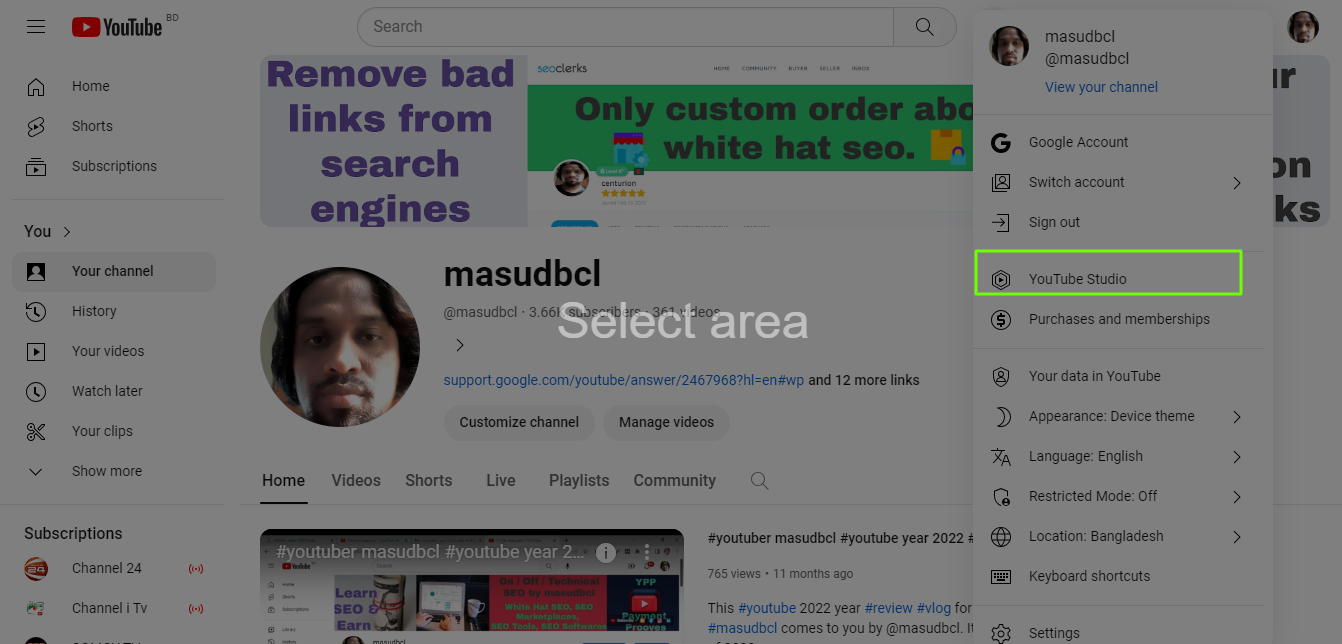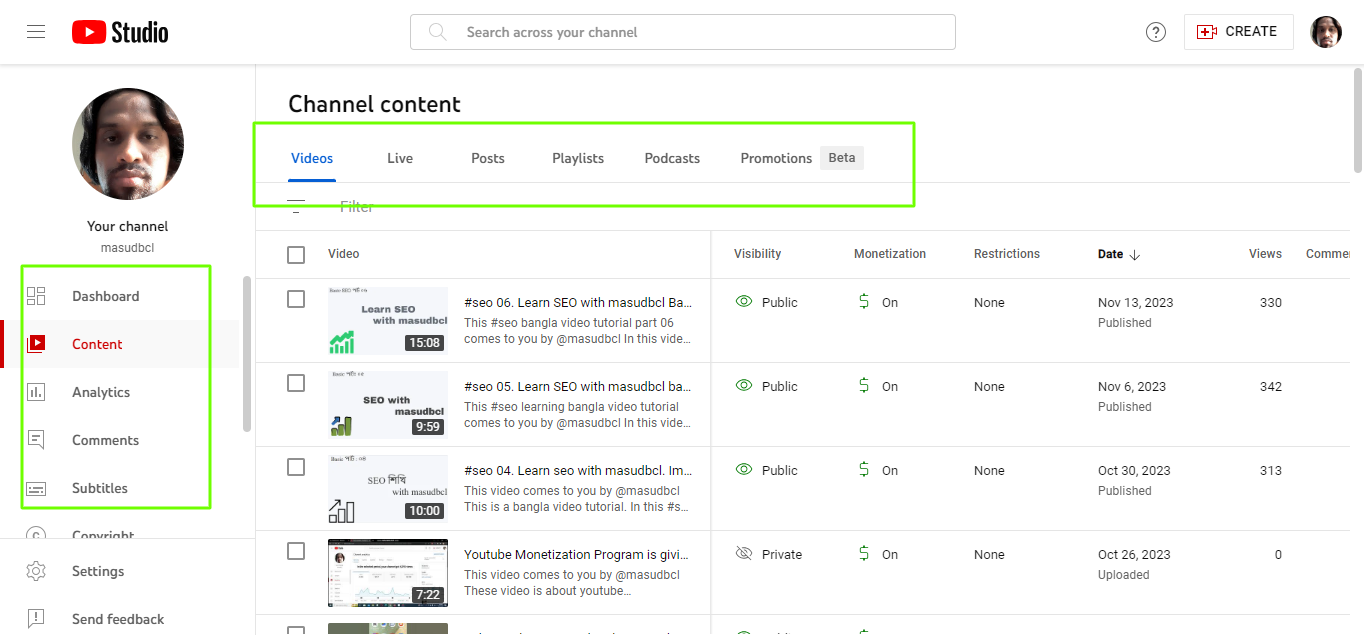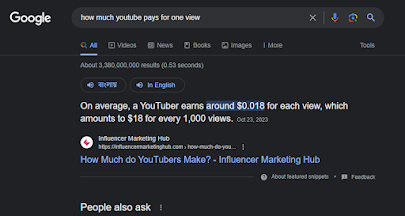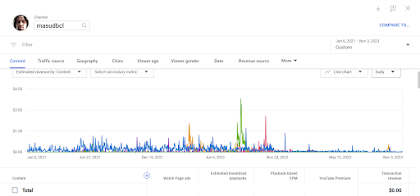Youtube creator studio is a home page for the youtube creators. If you open a youtube account with Gmail: than you will get the creator studio section with your youtube account. It stays on top right side of every youtube account inside. If you are not logged in with Gmail, than you will not find that function of Youtube Creator Studio. If you are logged in than see top right side. You will find your youtube channel picture or logo over there. If not than set up a picture or logo on your Gmail account. When you are a professional youtuber, than you will upload the custom logo and banner from your youtube channel. You can take the help of youtube professional logo and banner maker from several marketplace websites. After click on top right side: you will see the Youtube Studio program.
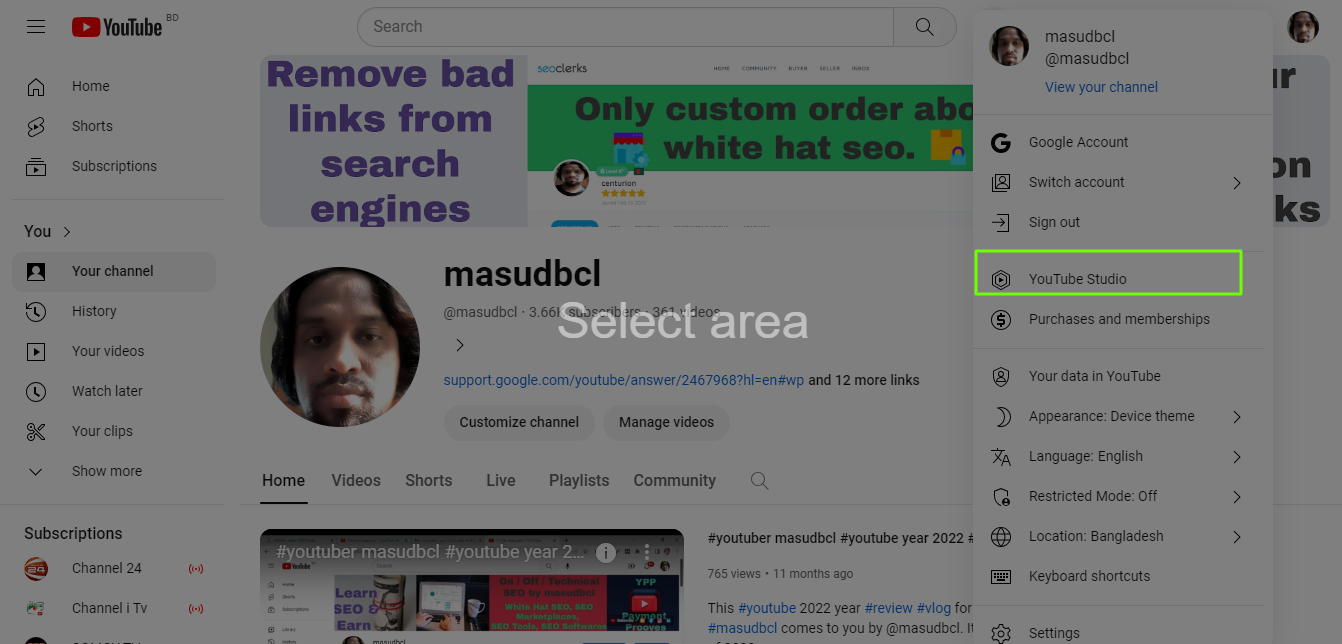
The most beautiful things on Youtube Creator Studio is this is a total home page for the youtube creators. When you create an unique video and upload it to the youtube by top right side create section. If you have any ready video than see on top right side create button. There you will find also a plus button with video camera.
You will see 5 sections.
- Upload videos: Create new video and upload it to the youtube.
- Go Live: If you have good number of active subscribers you can go to live. Press live and lots of peoples will join you.
- Create Post: For community section you can create seo algorithm based post.
- New Playlist: If you want to create a new playlist from your videos.
- New podcast: Some months ago youtube newly added this video podcast section. Podcast is a previous version of youtube and very much popular for the Europe and American vloggers.
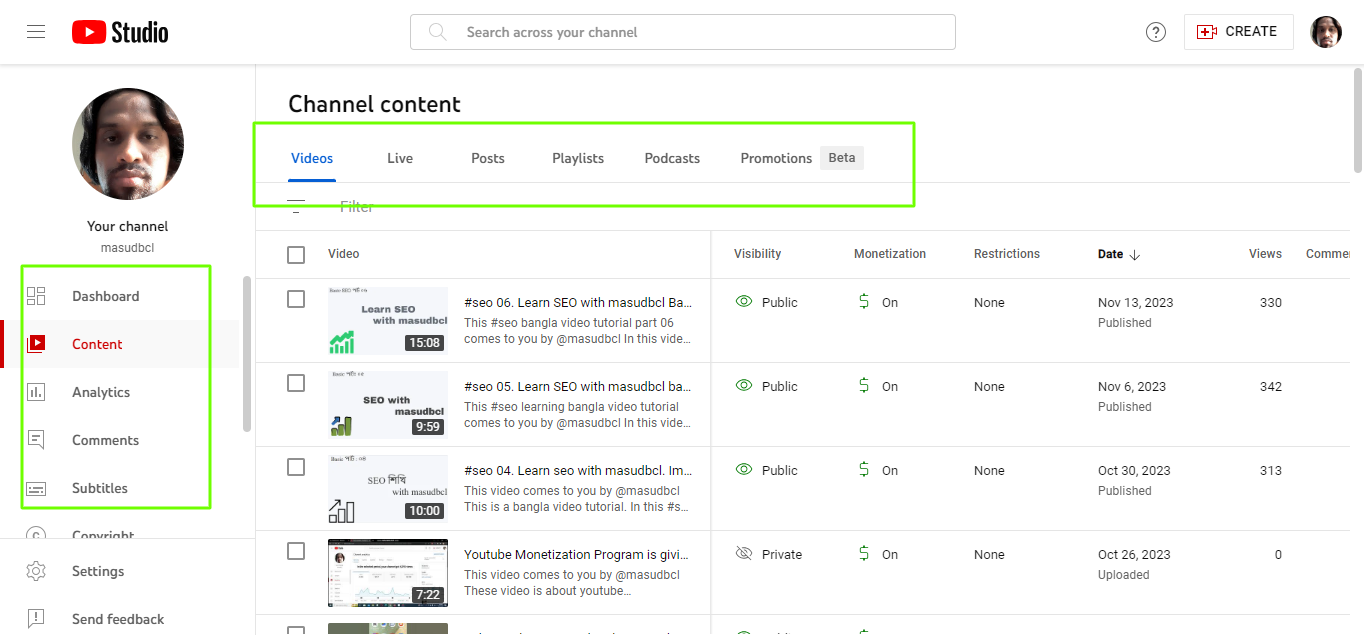
When you are youtube studio analytics homepage: than you can see details of your youtube channel within the home page. You will see some parts of youtube studio section:
- Channel Violation: If your channel have any warning or community strike than you can see that.
Latest video performance : The latest video which you had uploaded : that performances you will see in this box. You will see the lines: Ranking by views, Total views, Impression click Through Rate and average view duration.
Go to video analytics: The most important and very much beautiful things of youtube creator studio. The analytics and the details will come later with another blog post. You will find 5 sections under analytics tab: Overview, Content, Audience, Revenue, Research.
See Comments Section: You will see the latest comments or the youtube studio analytics comment section on here.
Published Videos: You will see latest 4 videos analytics by signal on here. You will find the video tab from here.
Latest Post: You will see the latest community post. Also you can see the community post Like, Comments. You will find the community tab.
Channel Analytics: You will see current subscribers, Summary of Last 28 days (views, Watch Time hours, Estimated revenue section, Top Videos, Go To Channel Analytics.
Latest Comment: You can see the latest comment on to the dashboard. If you click view more than you will find more. 
Recent Subscribers: You can see some latest subscribers for the last 90 days. If you click See All than you can see all of your subscribers list. 
News: Youtube always publish the latest news about several sections. You will find them over there by click watch now.
Ideas for you: Some times Youtube personally suggest you some things to grow up your channel. Those things you will find in here. A good creator must check the news and Ideas for you section.
Creator Inside: Another box you will find creator inside which will always provide you new new video. If you watch those regular and activate the functions with your videos or channel: than your channel will be grow up.
What's new in Studio: Finally you will see this section. Here you will find the all latest news for your youtube channel and youtuber career.
There have huge and huge factors are available on Youtube Studio Analytics section. This article is about only home page. Keep any eye at the future time to my blog. I shall published some more articles. I have youtube channel related huge videos on my youtube channel: masudbcl. You can subscribe and press the bell icon so that you can not miss any videos from my youtube channel at the future time.